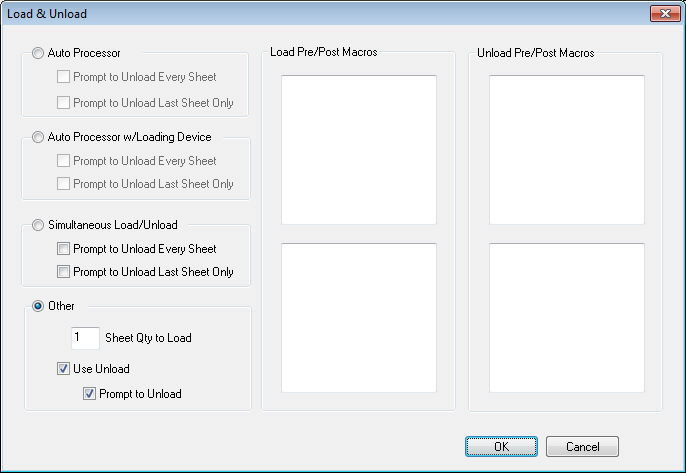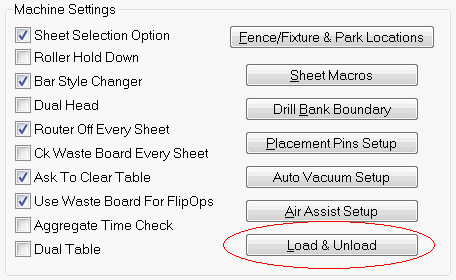
Control Nesting will write logic to operate the Auto Load and/or Unload equipment for the specified number of sheets. Select the button "Load & Unload" to open a dialog to specify whether or not to use these features.
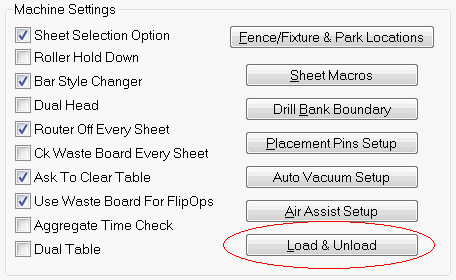
To implement the Load feature, insert the quantity of sheet to be loaded for each sheet nested. In most cases this will be 1, but some applications require cutting more than 1 sheet of material per nested sheet. If this value is 0 then the Load feature is not used.
The Load & Unload dialog allows for setting which type of machine will require load and/or unload commands.
The Auto Processor machines have loading and unloading options on by default so the only choice for these machines is whether or not to have a prompt from the machine when the rake is ready to unload.
Framebuilder type machines offer a simultaneous load/unload option similar to the Auto Processor machines. Use the Simultaneous Load/Unload option for these machines.
When using any other machine choose the Other option. To implement the Unload feature, check the box marked "Use Unload". This will activate the rake to unload the material after each nested sheet is complete. If you are cutting more than 1 sheet at a time (sheets are stacked) you can enter the quantity to load in the edit box.
Load and Unload Pre/Post Macros provides the ability to have code inserting into the cnc propram prior to and after a load or unload call. The top entry boxes are the pre (before) options and the bottom entry box is the post (after) option. Any text in these boxes will be written as entered.