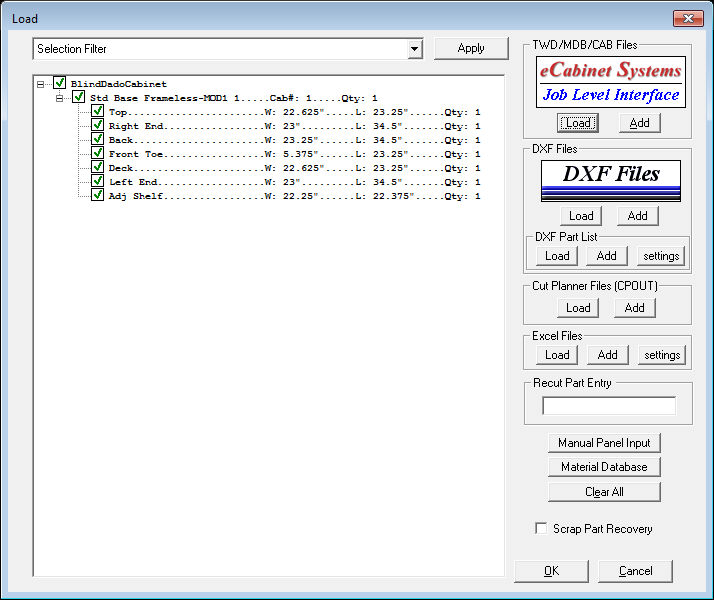Clicking on the “Load” button will bring up the Load dialog which is the interface used to load all compatible files into the Control Nesting Software. The large, white window on the left contains the current parts ready to be nested. The column to the right contains load and add buttons for each compatible file.