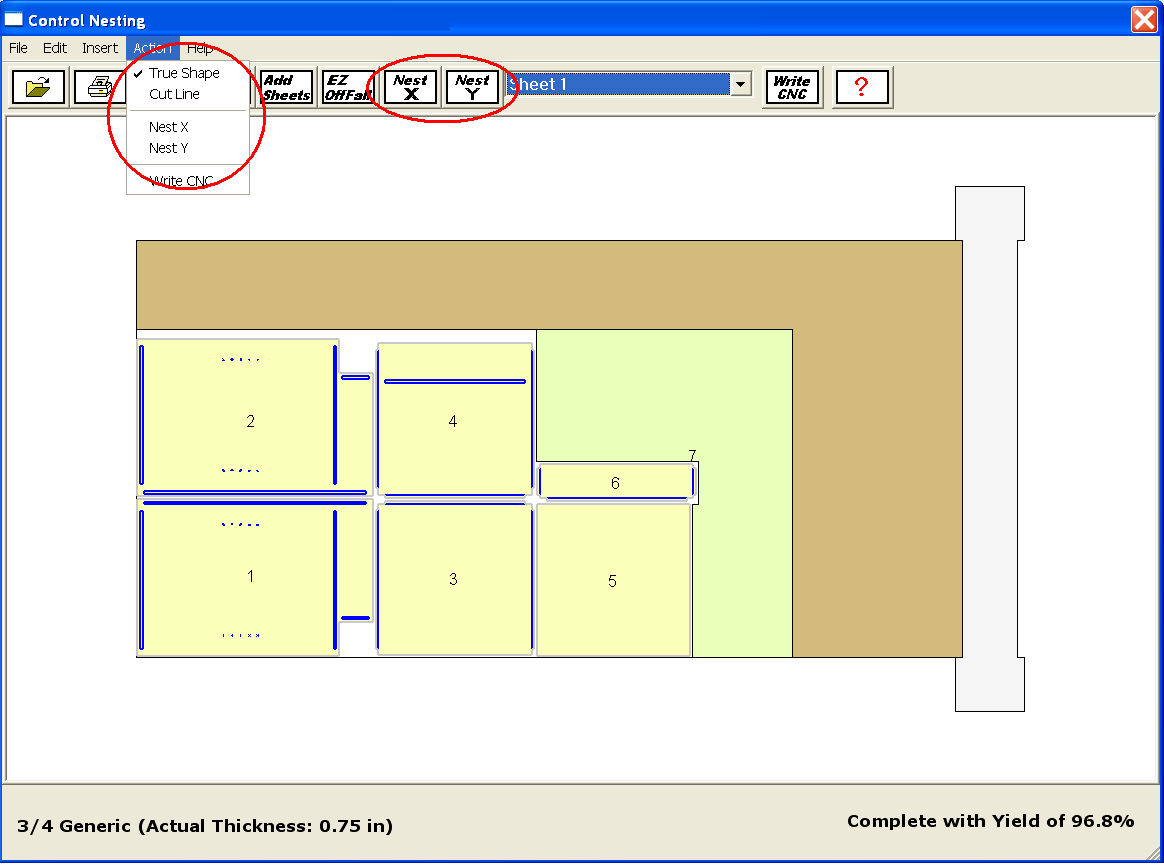
Control Nesting is now ready to begin nesting the TWD, MDB or DXF file(s) that were loaded earlier.
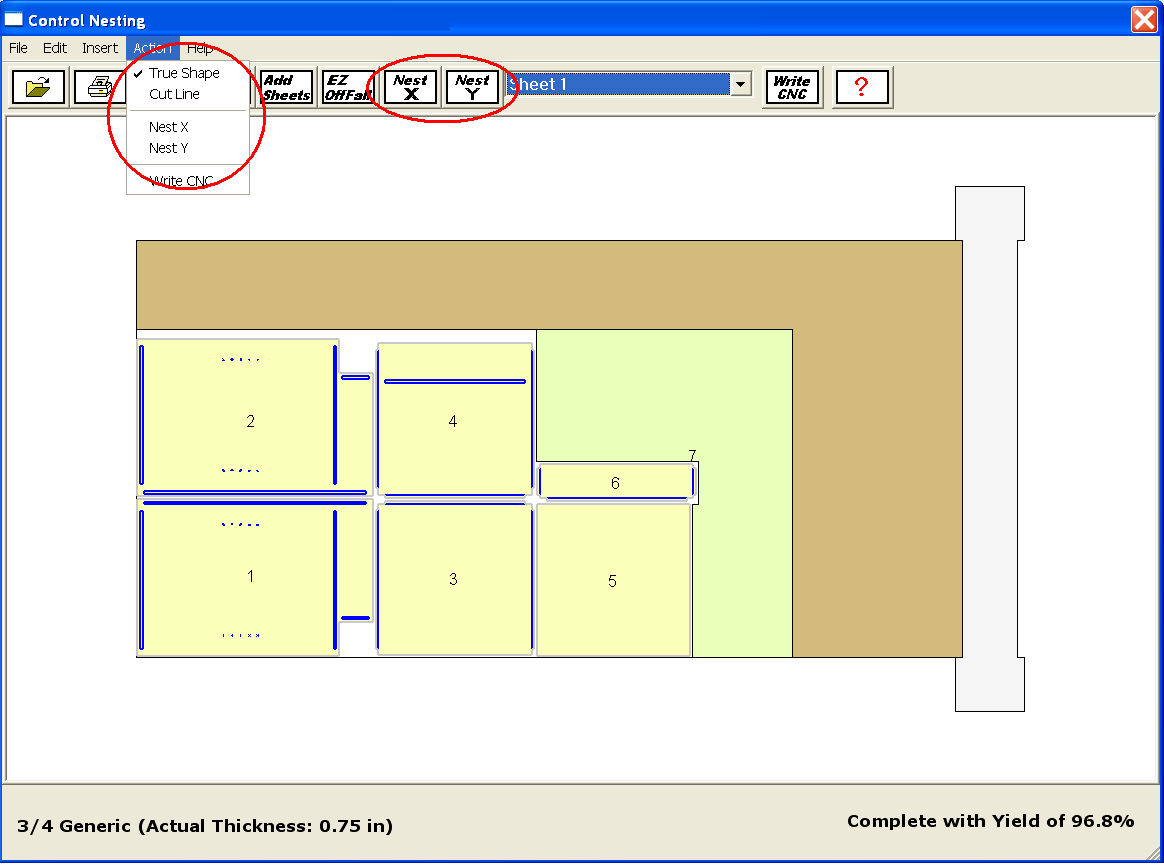
There are 2 Nesting methods that can be selected. True Shape and Cut Line. The options can be set in the Action menu. True Shape method will try to fit the parts tightly to the starting corner allowing them to interlock among each other if possible. Cut Line nesting will fit the parts while trying to leave a common edge between them.
The nest will be based off of the previous inputs. Along with the nest, a yield percentage, material type, and number of sheets used will be displayed. To scroll through the sheets in the nest to view, simply click on the drop down arrow and select the sheet you want to view.
By selecting the Nest X or Y button, Control Nesting will display a layout of the nest onto the machine diagram, as shown below. Using the X button means the nest with progress along the X axis. Using the Y button means the nest will progress along the Y axis. The following image illustrates how the nesting occurs based on the direction and starting corner. (see Starting Corner in Nesting Parameters)