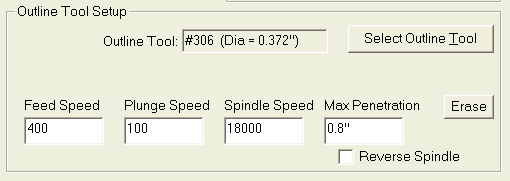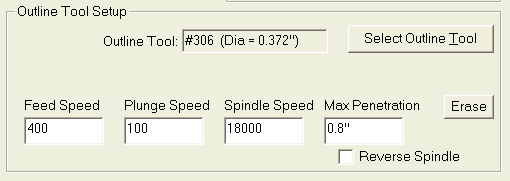
The first tool is defined in the “Outline Tool Setup” section. This section defines the tool to be used for all perimeter (outline) cuts. By pressing the “Select Outline Tool” button, a dialog box will appear with a list of tools that are currently setup in Thermwood’s Tool Table. To view the details of a tool, highlight it and press the “Details” button. To select the tool for use, highlight it and press OK, or just double-click the tool. Note that Control Nesting also uses the tool’s diameter to determine the distance between parts when nesting. Once the tool has been selected, the operator must set the “Feed Speed”, “Plunge Speed”, "Max Penetration", and “Spindle Speed”. If the machine is configured for it, the operator has the option to choose the “Reverse Spindle” option.
The "Max Penetration" setting keeps a tool from being used at a depth greater than this amount in 1 pass. If a depth of cut is greater than this amount Control Nesting will perform the operation in incremental passes at the "Max Penetration" amount until the operation is complete.