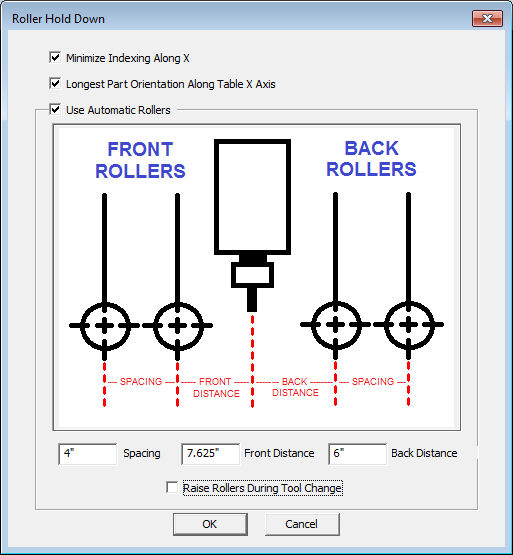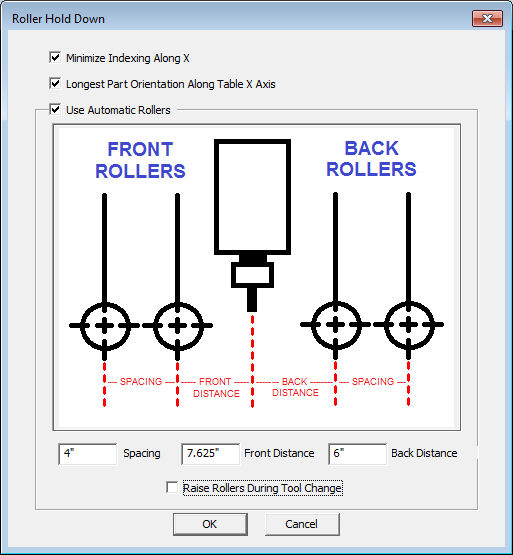
The “Roller Hold Down” option is used for machines containing the roller hold down option.
Minimize Indexing Along X
Control Nesting will perform perimeter cuts starting with the parts closest to the home position and move along X to the final part. This minimizes indexing from part to part.
Longest Part Orientation Along Table X Axis:
Control Nesting will nest parts so that they are positioned long ways crossing the rollers. This will provide better hold down of the parts by the rollers.
Use Automatic Rollers
Some Thermwood machines have the option for rollers to automatically raise and lower based on where the sheet starts and ends along the X axis. This option can be enabled here. Control Nesting will make the appropriate calls to enable/disable the auto roller option with the appropriate sheet size. The default values are normally within acceptable tolerances. They can altered if desired. If the machine needs to leave the sheet area for a tool change then the option "Raise Rollers During Tool Change" should be checked on. If the machine has an at-the-head tool changer then this option is not necessary.