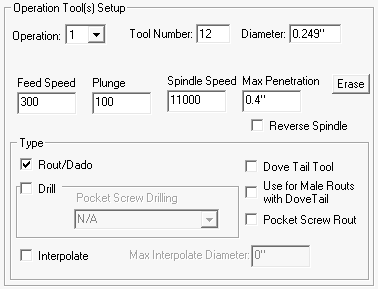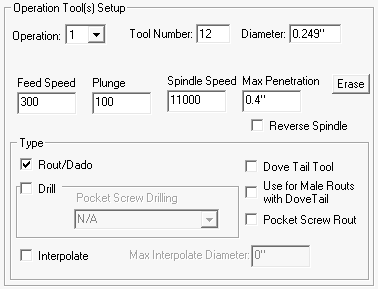
All other tooling will be defined in the Operation Tool(s) Setup section. ShopBot Link has the option to setup 50 different operations. To start, choose an operation number from the pull-down menu. Then specify the tool number and diameter. Now we need to define the operation(s) that we would like to use this tool for. This can be done by selecting the appropriate operation(s) under the Type section. Only now can we set the Feed Speed, Plunge Speed, Spindle Speed, "Max Penetration", and Reverse Spindle. These fields are grayed out until the operator chooses an operation type.
Tools specified as Rout/Dado will be used in Pocketing operations. The pocketing feature will search through the list of Operation Tools starting at Operation 1. The FIRST tool found which successfully performs the pocketing operation will be selected. It is good practice to set your tools from larger diameter to smaller diameter in the Operation Tools list.
The "Max Penetration" setting keeps a tool from being used at a depth greater than this amount in 1 pass. If a depth of cut is greater than this amount ShopBot Link will perform the operation in incremental passes at the "Max Penetration" amount until the operation is complete.
Notice the Interpolate selection. With this selected, we are allowing that tool to be used for any circle interpolation that may be needed. Also, with this selected we are now able to set the Max Interpolate Diameter field. The Max Interpolate Diameter field allows the user to limit the size of hole to machine with that tool. Normally, when drilling a hole with a high RPM, there is a risk of burning the material or damaging the tool. Interpolating a hole will prevent this from happening.
Blind Dove Tail tool specifications can as be set with Dove Tail Tool and Use for Male Routs with Dove Tail check boxes. The Dove Tail Tool check box is to designate the tool is a Dove Tail Tool. The Use for Male Routs with Dove Tail check box is to designate this tool is to be used to cut the male ends of the dove tail joint if and only if the tool diameter is small enough to perform the radius cuts that are present in a particular joint.
Pocket Screw Rout check box is to designate which tool will perform the ramp-in rout for the pocket screw operation. This tool must be a 3/8" cutter capable of cutting a ramp in pocket. Designating the operation tool as Pocket Screw Rout means that it will NOT be used for any other type of rout or dado operation.
Pocket Screw Drilling options provide a means to designate a 5mm (or smaller) tool that can perform drilling that creates a shelf for positioning the pocket screw during assembly. Designating the operation tool as Pocket Screw Drill means that it will NOT be used for any other type of drilling operation.
- Position Shelf Only will only perform the shelf drill hole operation for aiding in positioning the pocket screw
- Shelf & Clean Up will perform the shelf drill hole as well as 2 drill holes for cleaning the corner radius' created by the pocket screw rout