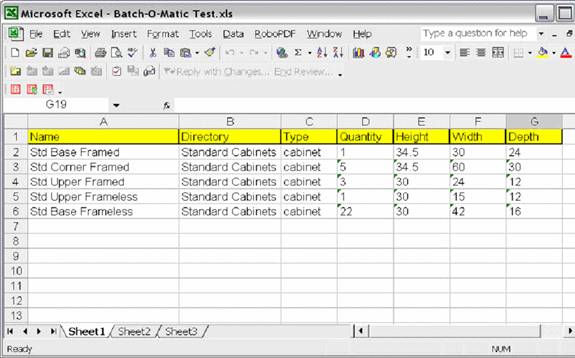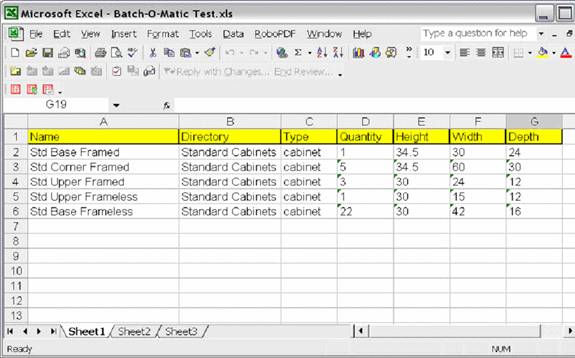
You can also use an Excel spreadsheet to input cabinets and/or assemblies to the batch.
This is done in two steps. First, we need to format the Excel spreadsheet properly, and then import it into the system.
In the Excel file you must provide the file name of the cabinet or assembly, the directory where the file is stored, the type (cabinet or assembly), the quantity of the cabinet or assembly you want, the height, width, & depth if you are loading a cabinet. The Height, Width, & Depth values are ignored for assemblies.
To load the Excel file into the batch, from the Batch Input area, click on the button labeled Import Batch From Excel.
Hear is an example of a properly formatted Excel file. The header information is not required, but may be used. If the header is used it MUST be done EXACTLY as shown in this example.