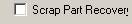
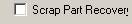
There may be times that a particular part moves during machining, resulting in a defective part. This means a single part will have to be re-machined. To do this, the operator needs to go into the Load screen and make sure that only the parts that need cut again are selected. Then, they will need to place a check mark aside of the Scrap Part Recovery option which will cause the machine to run only one part per sheet. Each part will be cut at the flip operation fence and follow the X & Y Shift settings.
The option for no outline cuts in Settings will be obeyed. If it is selected the part to be machined will need to be cut to size and can be placed in the fence location for the operations to be performed.
If the no outline cuts selection is not selected then the machine will run the outline pass. Material will need to be a size greater than the part by the diameter in width and length when the option Nest to Edge of Sheet is NOT selected. If Nest to Edge of Sheet is selected then the material does NOT need to be oversized.
The Part Rotation Step Angle option in Settings is also obeyed. For example, if the setting is 90 degrees then the part(s) will be rotated 90 degrees.